How to Add Subpages to Your Link In Bio Page with Portaly
2023-02-08
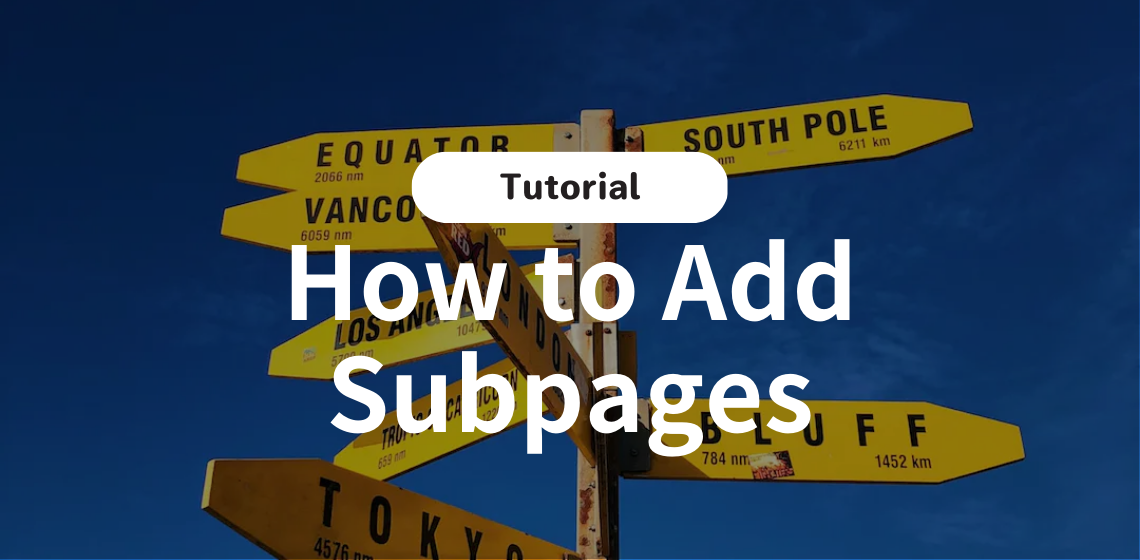
Portaly is the best Link in Bio solution for visual creators—graphic designers, illustrators, or photographers. Adding subpages organizes and layers your Link in Bio page as well as helps increase your conversion rate!
This article will cover how to add subpages to your Link in Bio page, so be sure to build your home page first!
If you want to know about Portaly, see our How to Portaly Guide.
Table of Contents
Add a Subpage to Your Link in Bio Page
After building your home page, you should start exploring Portaly’s more in-depth functions. Each user can have multiple subpages. Just like your home Portaly page, you can edit and adjust your subpages whenever and however you want!
Step 1 – Getting Started
Go to the main menu and click on [Subpages].
Step 2 – User Friendly Menus
Time to create your first subpage! Click on the button [Add a Subage +].
Step 3 – Customize Your URL
You can now choose your subpage’s page name as well as the URL. Don’t worry. Nothing is carved into stone. You can change your mind and edit this as often as you want.
Once you’ve decided, click on [Save].
Congrats! You are victorious! You should now see a table that includes all your subpages’ names and URLs. You can edit the name and URL of the subpage by clicking on [Name / URL] or you could even trash the subpage completely by clicking on the red garbage can icon.
But we’re just getting started, so let’s click on [Edit]!
Step 4 – Customize Your Blocks
Welcome to your subpage! It’s a bit naked for now, but that’ll soon change! Unlike your Portaly homepage, the subpage has only one kind of block, but don’t let that fool you. Your subpage will look superb!
Go ahead a click on [Edit] on the first block, just like you normally would on your home page.
Step 5 – Multiple Use Cases
Welcome to your Subpage Block!
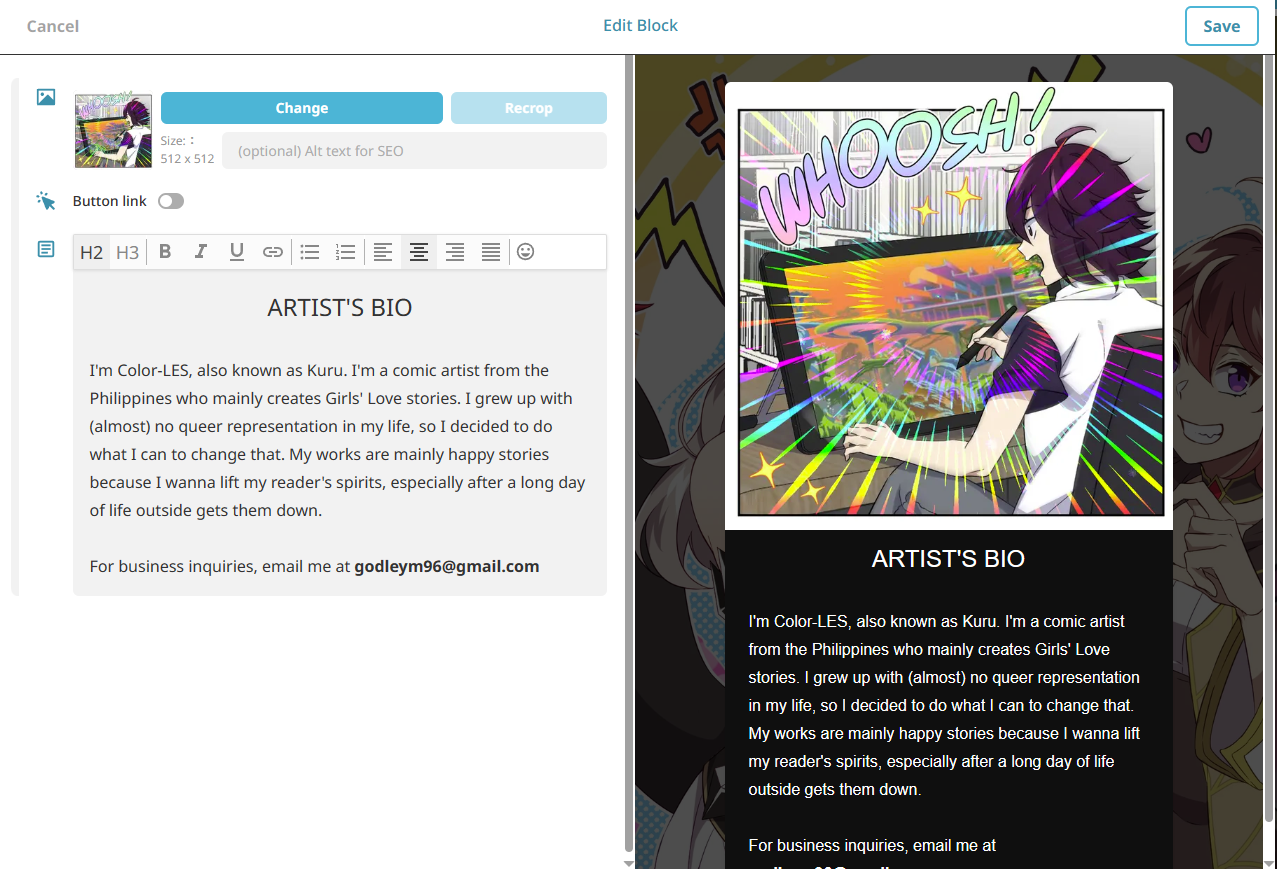
From here you can do several things:
- Upload an image (512 x 512)
- Crop your image
- Add alt text for SEO
- Add an optional button link with the following CTAs:
- Learn more
- Order now
- Support now
- Sign up
- Book now
- Contact us
- Add the link to your CTA button
- Add text
When you’re finished, just click on [Save], and you’re good to go!
Step 6 – Linking to Your Portaly Page
Wait! You’re not done! You may have created a subpage, but you still need to link to it!
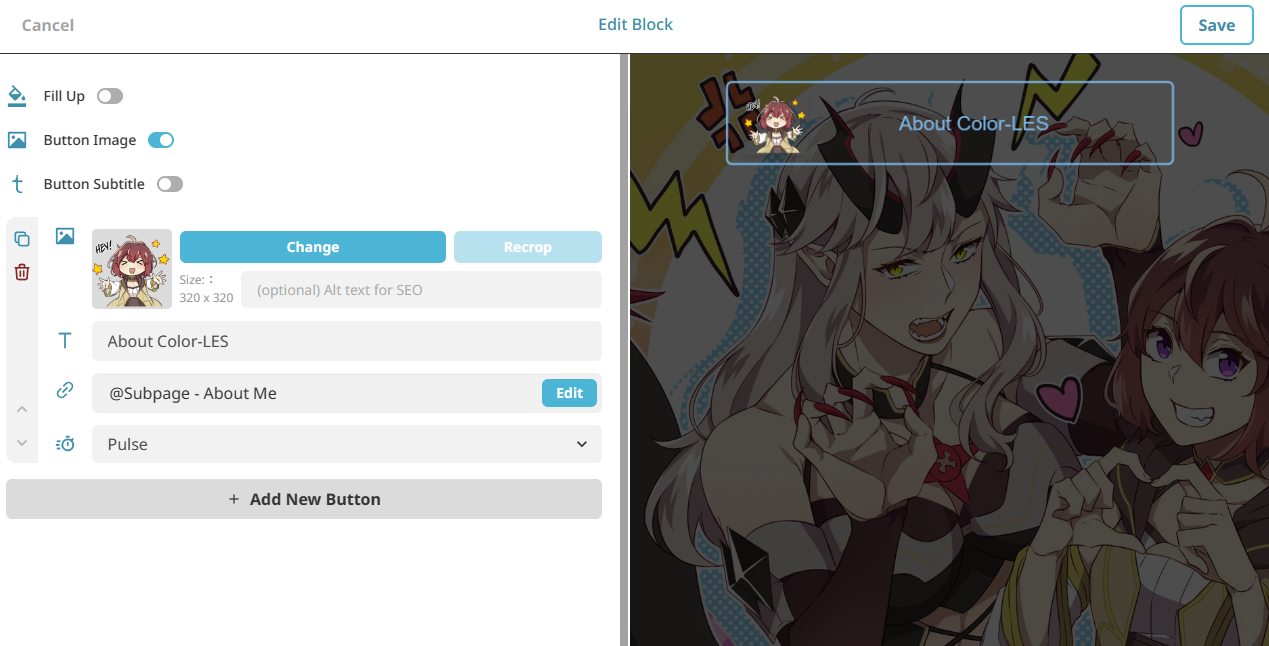
Just above your building block and below the main menu, you’ll see a few important things!
- The address to your new subpage
- [Open] a link that will open your new page, so you can see if it meets your approval
- [Copy] a link to copy your subpage’s URL
- Your subpage’s QR code!
Go ahead and click on [Copy].
Now, in the main menu, click on [Home].
Step 7 – Visualize and Customize Your Links
You’re back on your home page. Now, scroll down to the bottom and add a block. Choose which style of block you’d like to guide your followers to your new subpage!

More Use Cases!
We just created a contact page, but why stop there? There are even more use cases for your Portaly Subpage! Some of our more driven users have used their subpages for:
- About pages
- Resumes
- Press kits
- Sales kits
- Team introductions
- Sign up forms
- CTAs for online shops
- And more!
With Portaly’s subpages, the only limit is your imagination! Get crafting and build your brand on Portaly!
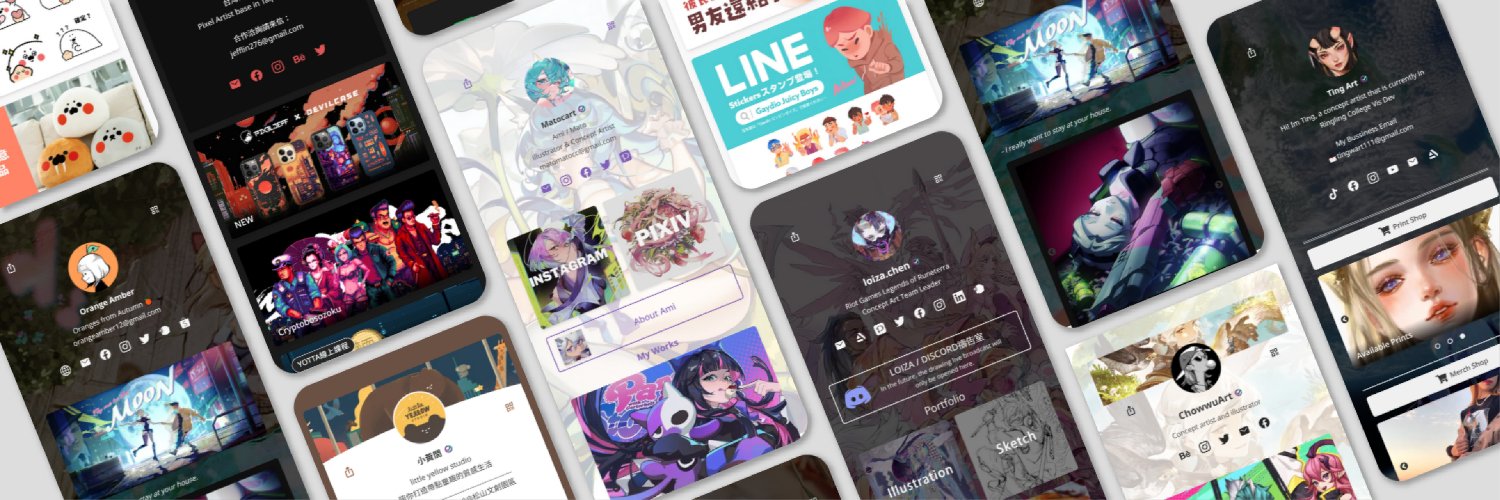
About Portaly
Portaly is the best Link in Bio for visual creators. With a full set of 30+ building blocks and integration tools, Portaly can easily visualize and customize a bio page within minutes.
Portaly launched in Q4 2022 and already has over 20k users worldwide.
Engage with Portaly

