How to Manage All Your Clients in Your Link in Bio with the Portaly Contact Form!
2023-03-10

Table of Contents
In 2023, visual creators have multiple ways to get job offers: email, referrals, text, online marketplaces, social media, and even a good old fashion phone call. However, communication through multiple channels can be time-consuming, and private messages can easily miss information or be missed entirely.
As most creators funnel their traffic through their link in bio, we at Portaly thought why not let our users manage all their clients—and collect their emails—in one place?!
(And yes, you can export—and import—your email list.)
How to Setup Your Contact Form
Our Contact Form feature has been uniquely designed to help creators manage all their clients in one place in the palm of their hand. But we didn’t stop there. Portal’s Contact Form feature also reduces communication time, making your life way easier.
Step 1 – Go to the Backend Main Menu
Our Contact Form was such a heavily requested feature, we put it directly in the main menu, making it incredibly easy to find! Click on [Contact Form] to get started!
Right at the top of the page, you’ll see (1) the URL of your contact form, (2) the [Open] button that redirects you to your Contact Form, (3) the [Copy] button, that allows you to copy your URL, and (4) your contact form’s QR code.
Step 2 – Create a Contact Form or a Contact Page
Portaly provides you with convenient contact form templates, allowing you to create and customize a contact form in minutes. Better yet, the form is designed to be short, so your clients can fill out the form in under 5 minutes!
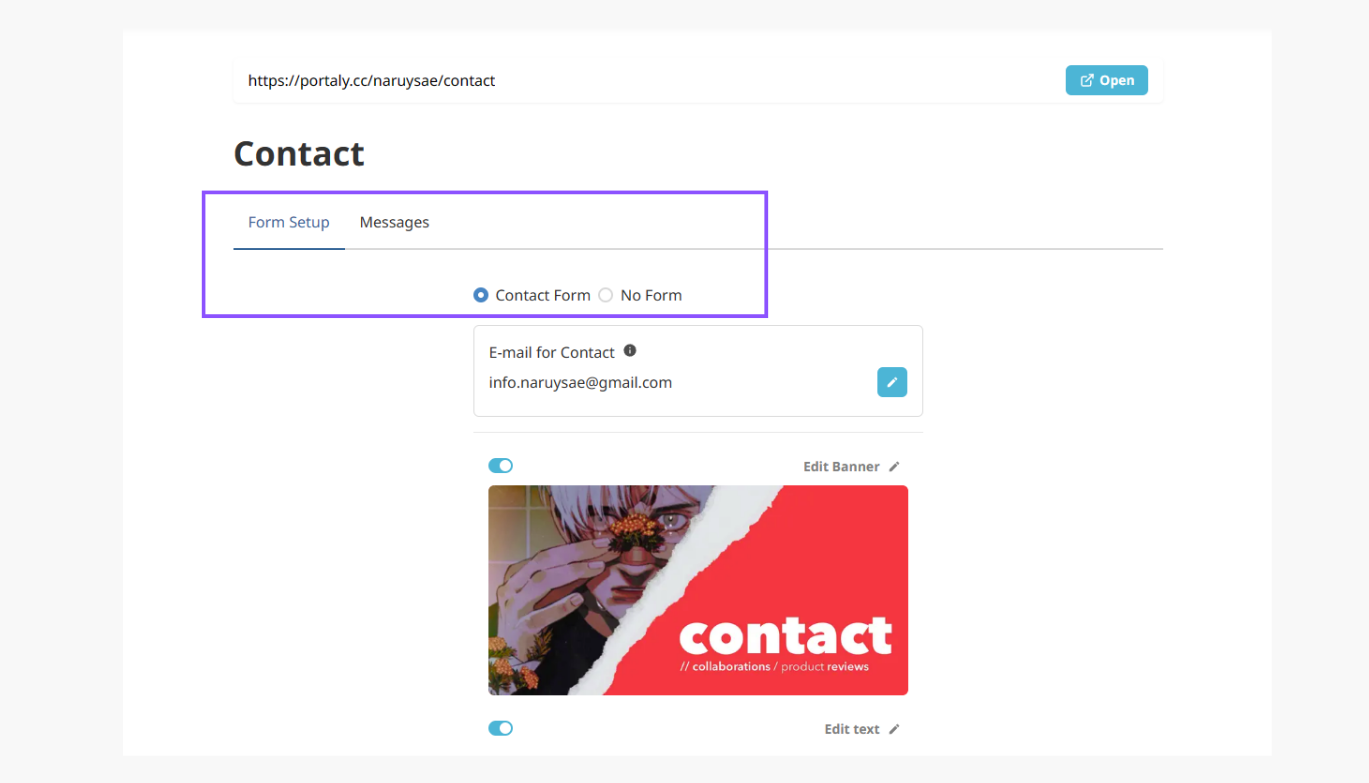
Your first choice is to choose between having a [Contact Form] or having [No Form].
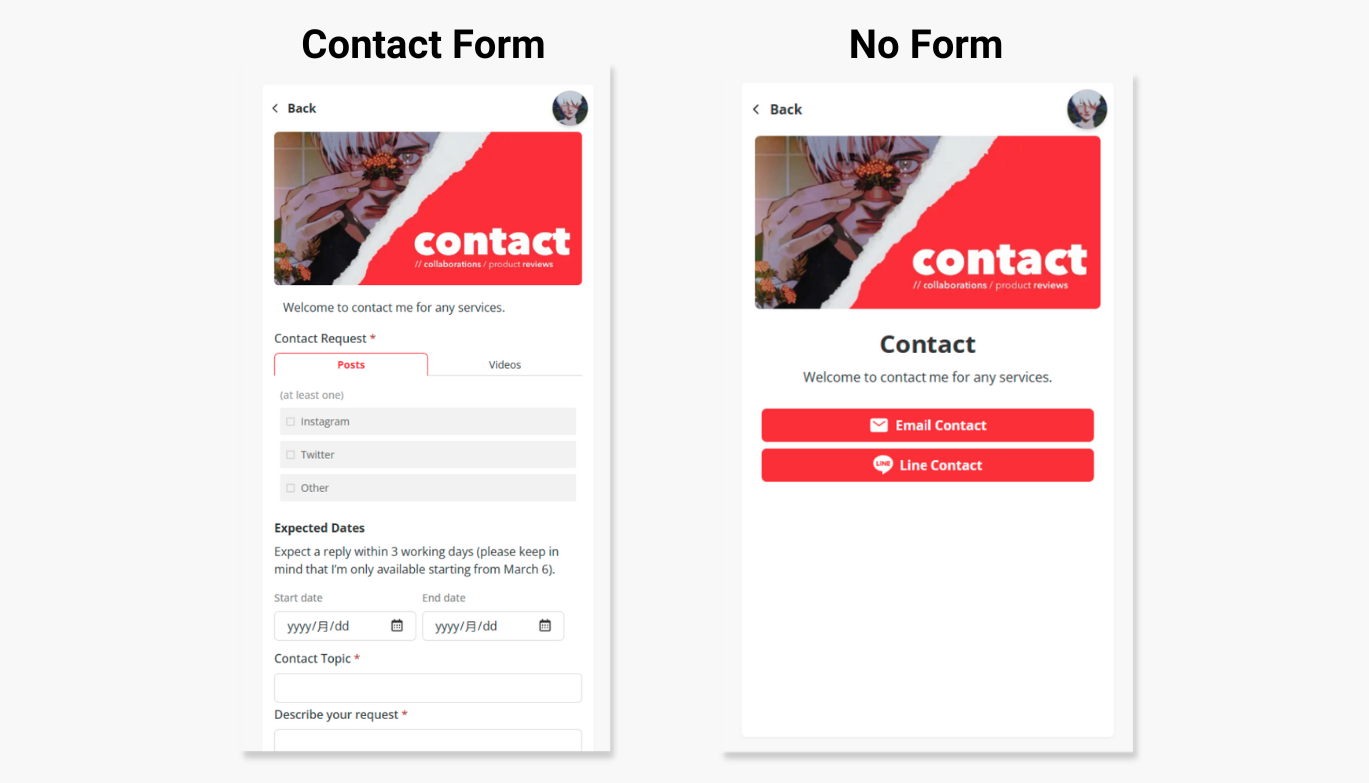
Step 3 – Customize the Basics First
Before you get started on your Contact Form, you’ll need to set up your (1) email for contact, so you can get notified.
You’ll also most likely want to (2) customize your banner as well as (3) customize your catchy slogan that will appear under your image.
Don’t worry. We’ve kept editing these incredibly intuitive.

Step 4 – Edit Contact Options
Next comes the meat and potatoes. Keep scrolling down and you’ll see [Contact Options]. Click on it and keep going!
Once in, you’ll see a preview on the right and the backend options on your left. What you see is what you get.
There are 5 possible tabs for your Contact Form: Posts, Videos, Invitations, Products, and Commissions. Each tab already has suggested checkboxes for you. Simply choose which ones you’d like to add and which ones you don’t.
Editing [About] allows you to alter any text below the form and above the date entry form. Of course, if you don’t want the [Calendar] feature, you can turn it off.
Step 5 – Customize your Thank You
Once your client has filled out the form, they’ll see your customized Thank You Note. Once again, we kept it simple for you. Keep scrolling down and click on [Edit Thank You Note]. Almost done!
We kept the backend (see below) rather simple. You can crop and re-crop your image as well as add alt text. You can even add and customize the text below your image.
Below is what your client will see when they finish filling out your new Contact Form!
Looking good! We’re almost done!
Step 6 – What about the “No Form” option?
If you’d rather not bother your clients with filling out a form, we also offer a solution for you. Remember the “No Form” option?
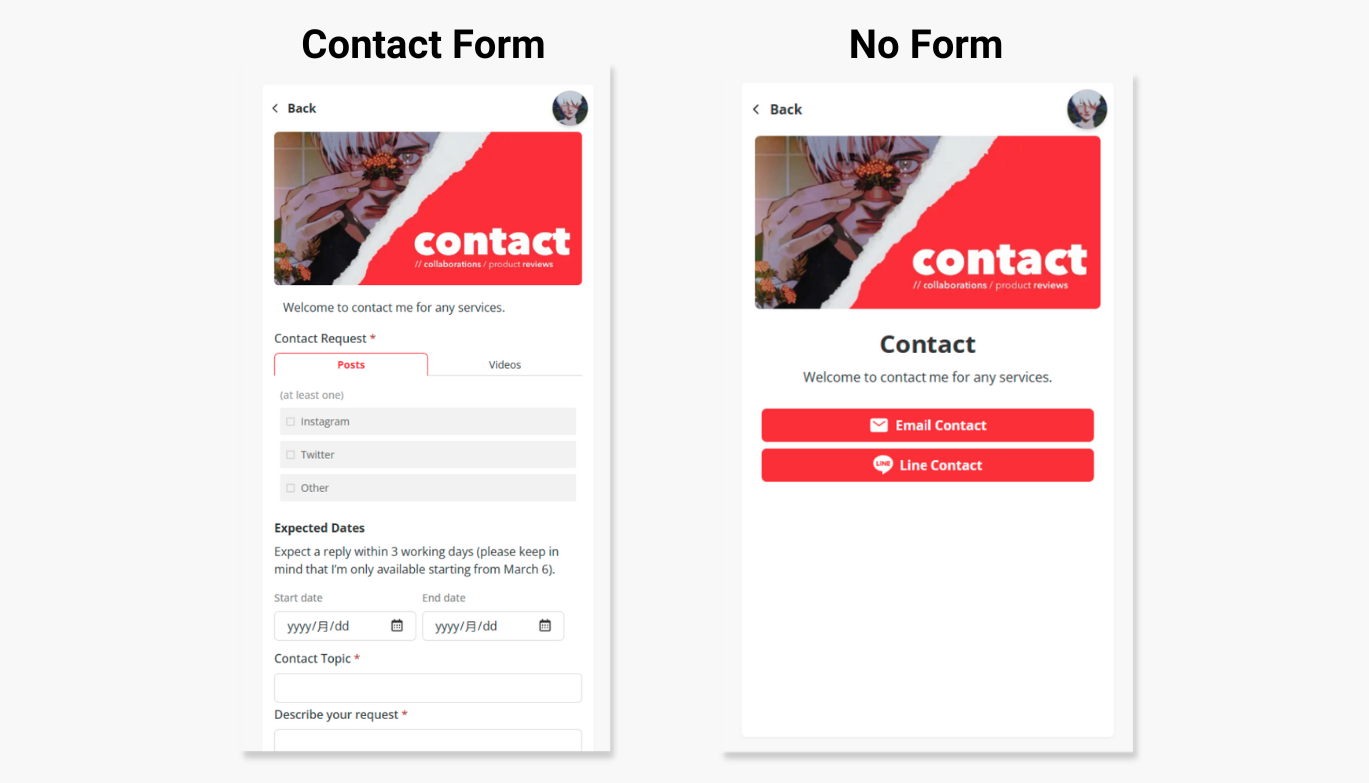
Simply, click [No Form] instead of [Contact Form].
You’ll now see the backend of the “No Form” option.
Once again, you can edit your banner as you see fit. The Portaly backend will use the same banner regardless if you choose “Contact Form” or “No Form”.
Now, click on [Contact Options].
From here you’ll be able to edit your title, customize your text, and add multiple buttons. The “No Form” option will look similar to your standard “Link in Bio” page; however, we’ve given some extra customization! You can add monochrome emojis and platform logos (and we’re adding more every week!)
Step 7 – How to Manage All Your Clients in Your Link in Bio
Congrats! You finished customizing your contact form!
Now you need to manage your clients! Just go back to the top and click on [Messages]!
Here, you’ll have some basic features. You’ll see that you’ll be able to (1) star important messages, (2) copy emails, (3) read more details of the message, and (4) delete the message. Please note that once deleted (and you’ve confirmed), the message will be immediately deleted forever.
Want to drill down into a message? No problem!
From here, you’ll be able to see everything your client typed.
What are you waiting for?!
Now that you know how to create a Contact Form, what’s stopping you? Join the thousands of visual creators already on Portaly! Vizualize your links!
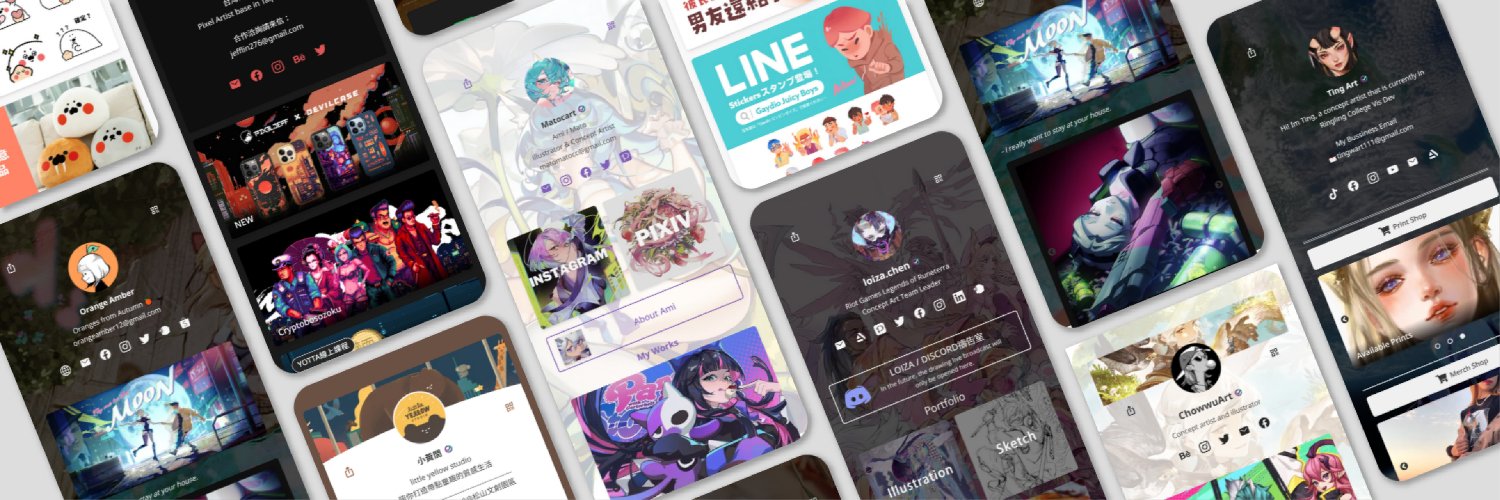
About Portaly
Portaly is the best Link in Bio for visual creators. With a full set of 30+ building blocks and integration tools, Portaly can easily visualize and customize a bio page within minutes.
Portaly launched in Q4 2022 and already has over 20k users worldwide.

